使用二进制
1)下载wondershaper工程
git clone https://github.com/magnific0/wondershaper.git
cd wondershaper
#直接运行wondershaper
./wondershaper2)全局安装wondershaper(可选)
cd wondershaper
sudo make install帮助
输入:./wondershaper -h
USAGE: ./wondershaper [-hcs] [-a <adapter>] [-d <rate>] [-u <rate>]
Limit the bandwidth of an adapter
OPTIONS:
-h Show this message //显示帮助信息
-a <adapter> Set the adapter //指定网卡接口,通过ifconifg或者ip show addr查看:比如eth0
-d <rate> Set maximum download rate (in Kbps) and/or //限制下载的速度
-u <rate> Set maximum upload rate (in Kbps) //限制上传的速度
-p Use presets in "/etc/systemd/wondershaper.conf"
-c Clear the limits from adapter //清除对应网卡接口的规则
-s Show the current status of adapter //显示当前网卡状态
-v Show the current version //显示版本信息
Configure HIPRIODST in "/etc/systemd/wondershaper.conf" for hosts
requiring high priority i.e. in case ssh uses dport 443.
MODES:
wondershaper -a <adapter> -d <rate> -u <rate>
wondershaper -c -a <adapter>
wondershaper -s -a <adapter>
EXAMPLES: //针对以上示例给出的example
wondershaper -a eth0 -d 1024 -u 512 //限制eth0上行速度512kbps,下行速度1024kbps
wondershaper -a eth0 -u 512 //仅限制eth0上行速度512kbps
wondershaper -c -a eth0 //清除为eth0设定的wondershaper的相关规则例子
1.限制eth0的上行带宽为100Mbps,下行带宽为100Mbps
wondershaper -a eth1 -d 94000 -u 94000
2.限制eth0的上行带宽为100Mbps
wondershaper -a eth1 -u 94000
3.清理eth0上的带宽限制规则
wondershaper -c -a eth0
4.查看eth0当前的状态
wondershaper -s -a eth0
5.使用systemd管理wondershaper
1) 安装到系统目录:sudo make install
如图所示,wondershaper一键被添加到systemd进行管理了。
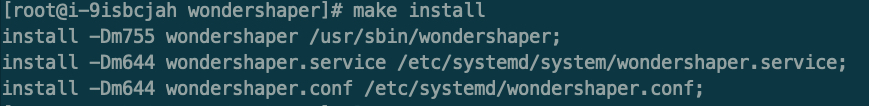
2)相关操作
#启动限流操作
service wondershaper start
#停止限流操作
service wondershaper stop3)设置相关规则
sudo vim /etc/systemd/wondershaper.conf, 修改如下内容:
[wondershaper]
# Adapter
IFACE="eth0" //相当于命令中的-a对应值设置
# Download rate in Kbps
DSPEED="2048" //相当于命令中的-d对应值设置
# Upload rate in Kbps
USPEED="512" //相当于命令中的-u对应值设置