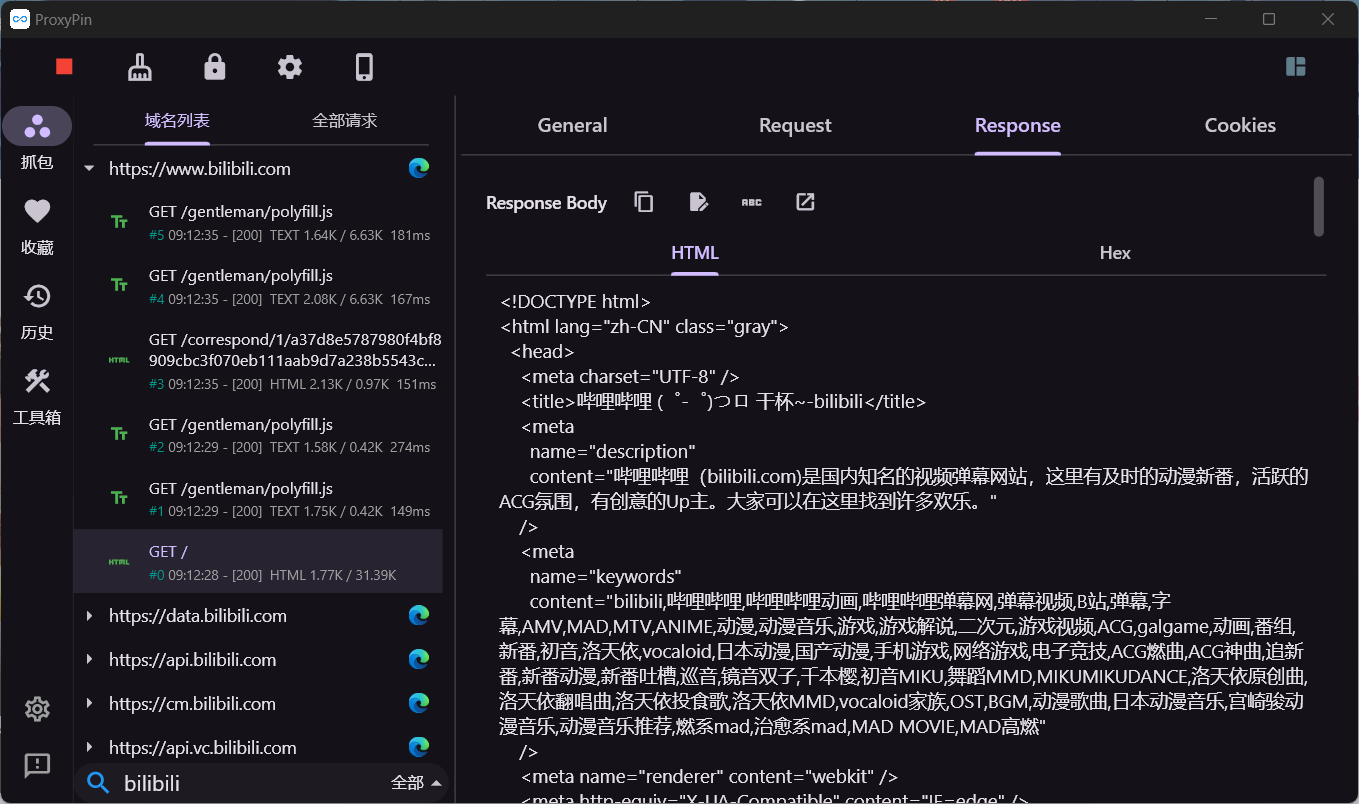wireshark目前我自己测试只能抓到http1.1的然后解密,无法抓到h2协议(比如bilibili)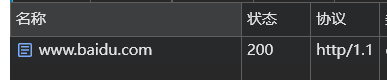
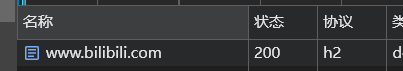
配置sslkey导出
如果不配置,无法看到https的明文,现在大多数网站都使用了ssl证书
添加环境变量SSLKEYLOGFILE,导出ssl log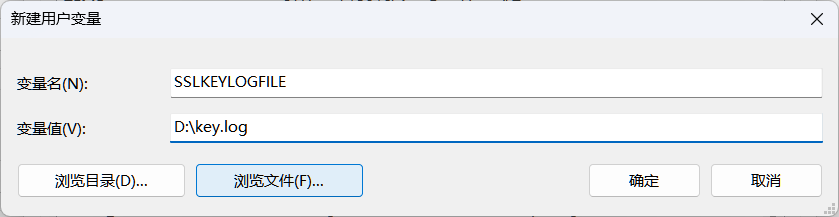
编辑-首选项-协议-tls配置刚刚的log
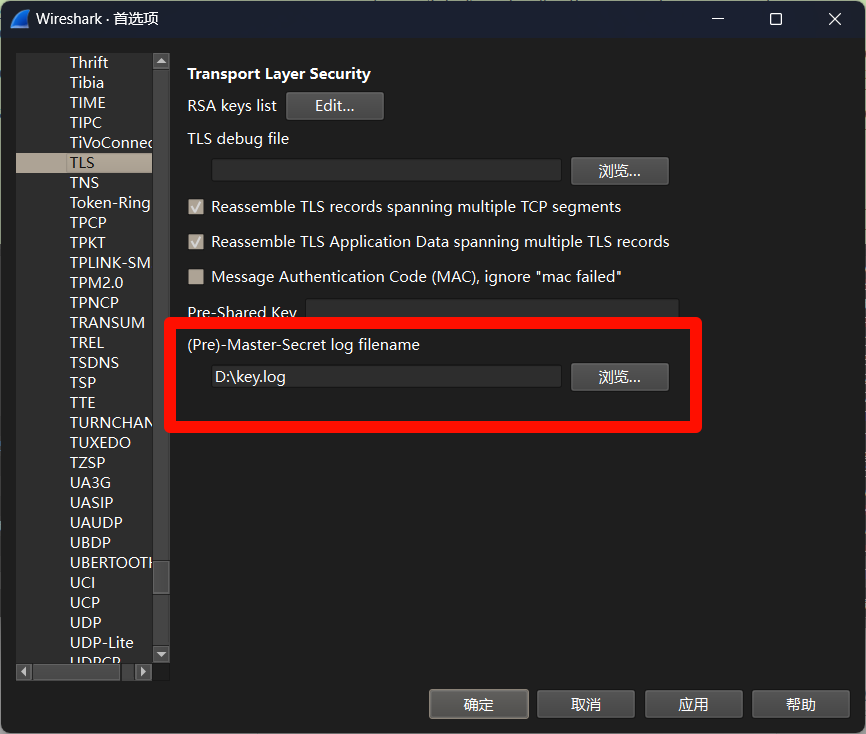
重启电脑环境变量生效后,先启动wireshark抓包,再启动chorme,可以抓包到百度的明文
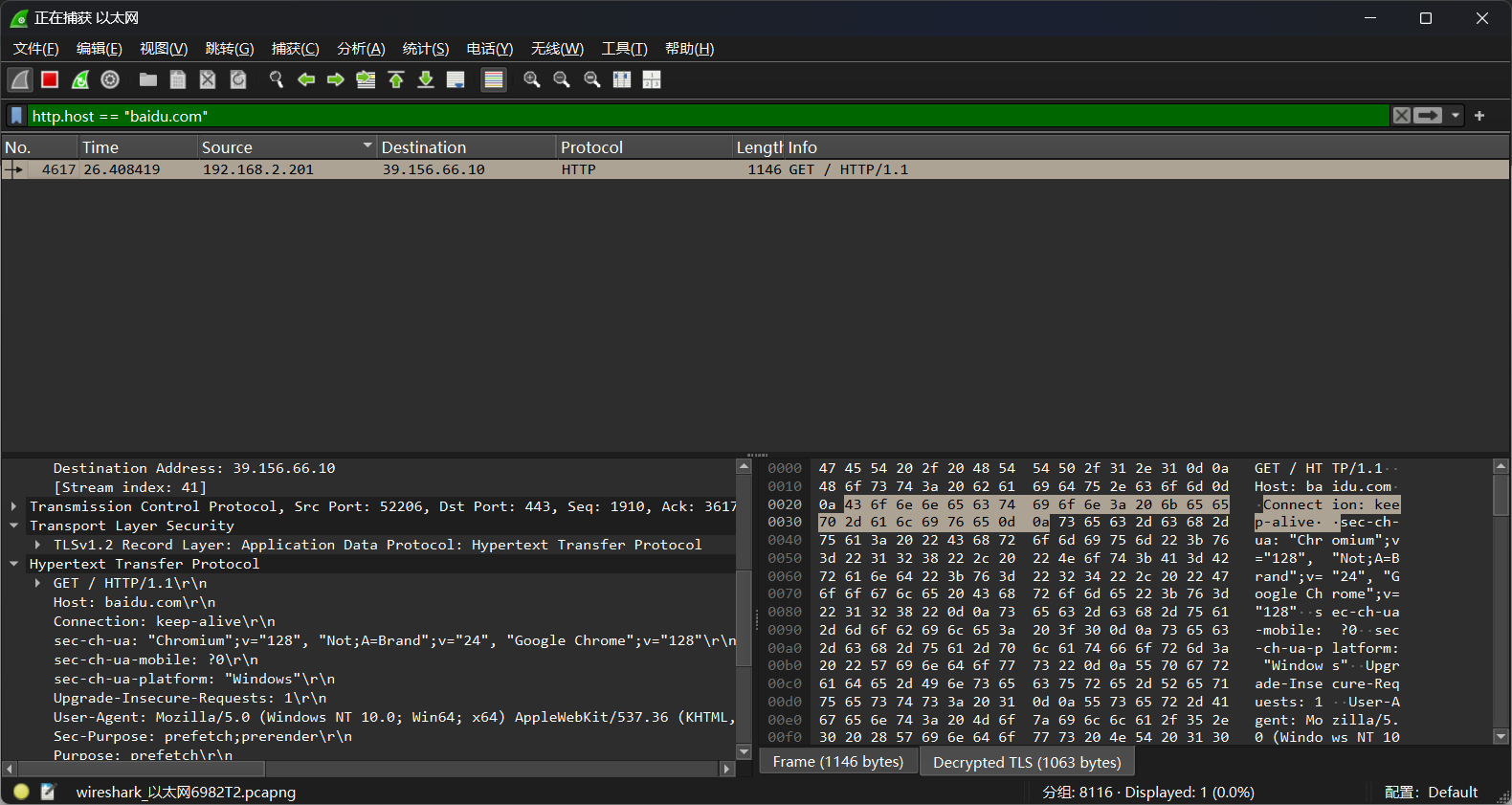
常用筛选指令
筛选http协议
http筛选特定域名
htttp.host=="域名"筛选特定ip
ip.addr=="ip"也许更合适的抓包网页软件?
proxypin可以配置https代理,支持中文,多平台,抓包网站更方便
需要先配置https代理,然后把证书导入windows文件夹,以及导入浏览器方便浏览器信任证书

测试支持抓到bilibili网页密文解密成明文